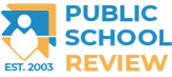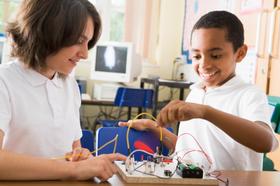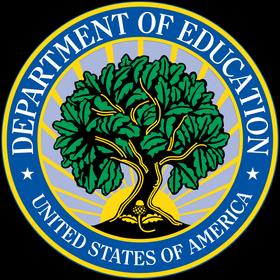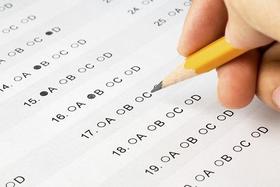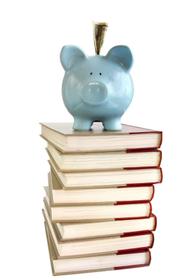It has been more than a decade since the first large-scale one-to-one technology initiative was launched in Maine. That program, which put laptops in the hands of every public school student in the state, represented a major shift in the manner in which students learn. Recognizing the growing value of technology, particularly the Internet as an educational tool, the program opened doors for students to learn that otherwise would not have been available. For the first time, students could easily expand their learning time beyond the boundaries of their classroom and regular school day.
Yet, as children learned to utilize technology for educational purposes, the non-educational aspects of technology began to become more prominent. Gone are the days when a laptop was used to type a report or to access an online encyclopedia for research. Now, children have thousands of online distractions from YouTube videos to games to apps that allow them to chat, text, and share pictures with their friends.
This video explains what happens when you allow your child unlimited screen time.
All this makes it more difficult for parents to manage what their children utilize their technology to do. However, there are steps parents can take to ensure their child utilizes technology for learning first and fun second.
Set Rules and Stick to Them
Establishing rules can go a long way in helping your child define the boundaries of their use of technology. One of your first rules should be that your child utilizes technology only while in your presence. Whether working on a research paper for class, reading an online textbook, or playing games, it will be much easier for you to exercise control when your child is in the same room with you. As your child ages, these restrictions might change, but to promote smart use of technology, start them out with clear boundaries of where they can and cannot use their devices.
Also, consider creating a daily schedule that outlines when your child needs to be working on homework and when they are allowed to use their technology for play. Many parents require their children to complete their homework as soon as they come home from school. However, after six or seven hours at school, children may not have the brainpower necessary to get right to work. Allowing them some fun time to relax and unwind before sitting down to do their work will garner better results. And as all parents know, having some measure of flexibility in the schedule will be necessary. Be willing to make exceptions, but maintain as much consistency as you can from day to day.
This video explains one parent's approach to controlling her child's screen time.
Install Software to Monitor Online Activities
No parent wants to be “Big Brother,” but when it comes to the productivity (and safety) of your child, having some assistance keeping tabs on your child’s online activities is a big help. There are all kinds of programs available that allow you to monitor your child’s online activities. Some programs track the websites your child visits. There are also programs that provide insight into your child’s time management. There are even programs that allow parents to block certain websites during certain periods of the day, or block them altogether.
Model Appropriate Use
While monitoring your child’s use of technology is certainly important, modeling appropriate use is far more impactful. Outlining rules for your child’s use of the Internet, his or her tablet, and his or her phone, all the while spending your free time on the very same devices, will send a very confusing message to your child. Instead, adhere to your own rules and limit the amount of time you spend plugged in. Modeling this kind of behavior is certainly not easy, especially given how plugged in many parents have to be for their jobs. But being aware of your technology habits will make it much easier for your child to do so as well.
Have a Heart-to-Heart
When setting rules and expectations, it’s important to be open and communicative with your child. Sit down with your kids to explain why you’ve established rules for when they can and cannot use technology, what they can and cannot use technology to do, and why you’ve installed monitoring software. Doing so will help them understand that it is to ensure their safety, as well as promote appropriate use of time and technology.
The level of control and oversight you require will likely depend on many factors, not the least of which is your child’s age. Certainly, as your children get older, their need for privacy will take some precedent over your ability to monitor their activities. However, taking a cooperative approach to the management of your child’s technology time will make the process much smoother and much less painful for both of you.
Encourage Variety
Wrapped within the conversation about the appropriate use of technology is the notion of balancing your child’s online time with quality offline time. Recent research by the Department of Labor shows that teenagers spend more than 10 times as much time each day playing games or using the computer for fun than they do reading a book (or these days, an eBook). Additionally, research published in the Journal of Epidemiology shows that Americans, on average, spend 55 percent of their time engaged in sedentary behaviors.
It goes without saying that children who spend too much time sitting around staring at a screen can face many obstacles to good health, not the least of which are obesity and increased risk of heart disease and diabetes. There are potential social impacts as well. Various studies have indicated that the reliance on technology to communicate with others may have a negative impact on the ability of children to engage in appropriate face-to-face interactions with their peers.
To combat the negative aspects of an overreliance on technology, get your kids up and active. Whether this takes the form of a family walk around the neighborhood, a game of catch in the backyard, or some kind of organized sports, getting your children off the couch will provide many physical benefits, from improved circulation and better cardiovascular health to better balance, coordination, and fine motor skills.
From a social perspective, face-to-face social interactions provide the authentic engagement necessary to build social skills, communication skills, and long-lasting friendships. Scheduling time each day for the family to spend together – free of technology – is a good place to start. Encouraging your children to invite their friends over to play is another great way to foster those all-important social connections.
This video explains why it is important to control children's screen time.
Wrapping Up
As your child gets older, you may be inclined to ease back on some of the restrictions you place on their use of technology. But particularly when they are in elementary and middle school, your kids need to develop an appropriate relationship with technology and have a well-established routine with regard to their use of it. After all, it’s much easier to start with strict rules and relax them as time goes by than start out with relaxed rules and try to increase restrictions over time.
Making common-sense decisions about technology, while also helping your child maintain an appropriate level of physical and social activity, will ensure your child strikes a good balance between spending time online and offline. It will also allow you to facilitate a good balance between schoolwork and other necessary activities, such as chores and spending time together as a family. To be sure, technology offers children vastly expanded abilities to learn at their own pace, increase their depth of knowledge, and collaborate with students across the globe. But while technology is more a part of our lives today than at any other point in history, that doesn’t mean it has to be the most important part of your child’s life in school or at home.
Questions? Contact us on Facebook. @publicschoolreview