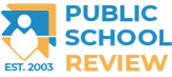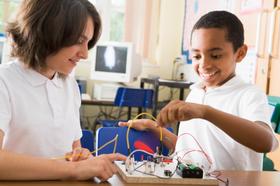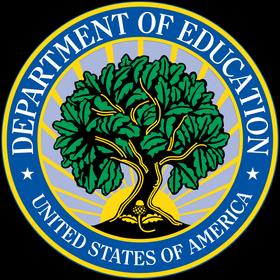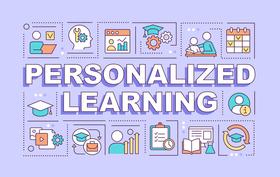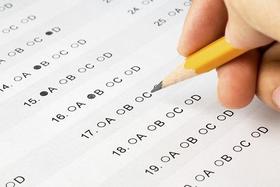I've always been a fan of online courses. Kahn Academy and MOOC caught my attention years ago as excellent ways to enrich both my classroom lessons and my own children's learning experiences. As an old teacher, I can remember enhancing my lessons with slides and dial-up modem connections with some of the early Internet websites. I was teaching Latin to middle school students. The resources I discovered even way back in the 90s captured the imagination of my students and made the subject matter come alive. So, thirty years later, I am amazed at the breadth and depth of the resources available to parents and teachers.
The Purpose of Virtual Reality
These days, taking a class on a field trip poses all kinds of challenges. The cost, the approvals required from parents and guardians, the liability issues, and so on make school-sponsored excursions outside the school campus challenging to organize. Virtual Reality, combined with the high-resolution screens available on laptops and wide-screen TVs and monitors, is the next best thing to being there. As noted previously, it's safer and infinitely easier to manage.
How to use VR in your classroom
Finding out how to use virtual reality in your classroom involves discovering what resources are available and discussing how you may use them in your classroom.
For years, I’ve taken joy in introducing virtual reality to educators at different schools. Armed with cheap Google Cardboard viewers, Lenovo Daydream headsets, and free access to Google Expeditions and Tour Creator, I could show classes the feng shui–inspired layout of China’s Forbidden City, point out the prayer notes tucked into the Western Wall in Jerusalem, or even explore the nooks and crannies of the human nervous system. There were hundreds of amazing Google Expeditions to choose from, and teachers could create custom VR experiences for their students, who could then design their own, complete with image overlays and audio narration. All that was required was an app and a headset." Source: Judy Nguyen, writing in Edutopia
This video explains how to use VR in your classroom.
Discover
With thousands of VR resources available, take time to identify resources that appeal to you and fit your curriculum requirements. I suggest that you develop a list on a spreadsheet. Include links and cost, if any. That way, you can add more resources to your list. Since this list can quickly become long, add a column for comments about each resource you use. Once you find resources that you think might suit your requirements, ask another teacher who has used the resource for her comments, suggestions, and guidance. Always be willing to share your experiences with your colleagues. Your teaching time is too valuable to waste trying to use a VR resource that is glitchy or quirky, or worse. Another way of looking at VR resources is to treat them just as you do any materials you use in your classroom. Read and review carefully. Trust but verify.
This video offers a look at some proven VR resources.
Discuss
When you meet with your supervisor or department head to review your lesson plans for the week, discuss incorporating a specific VR segment into your lessons. Make sure that the material complies with the district's curriculum parameters.
Implement
If you are familiar with using VR in your classroom, ensure that your network and students' devices are working nominally. You know how pilots walk around their aircraft to inspect it before departure. It's the same idea here. Make sure everything's working!
If this is your first time using VR, then teach the lesson to your significant other or your pet. A practice run or two will give you confidence when you have to both teach and manage your class.
This video offers some basics for using VR in your classroom.
How to use VR at home
When our kids were in middle and high school, we enriched their formal studies with trips, books, concerts, theatre, and so on. We didn't have any online resources back in the 90s. VR and AR would be the answer if I were enriching their education today. There are no limits on what's available for your child to explore. I offer one caveat: review materials before providing them to your children. Be aware that content and presentation standards can and do vary considerably. Experience your child's VR sessions with her. That's what that 55" smart TV is for, isn't it?
For most kids, hands-on and experiential learning help them better understand and retain information. That might be doing a science experiment to better understand a concept, visiting a museum to see a piece of art up close, or using manipulatives to understand numbers." Source: Merge
Exploring VR Resources
Because there are thousands of VR resources for you to explore, here are a few search strings to help you refine your searches online.
- "Creative ways to use VR"
- "using VR for homeschooling"
- "VR lessons in robotics"
- "exploring museums with VR"
The secret to efficiently searching Google is writing a short search string with relevant keywords. Remember that the first 5 to 10 search results will likely be paid results or advertisements. Scroll down or look at the second page for more and frequently better search results.
Here are some of the results I got using the search strings above.
- Virtual Reality is a big trend in museums, but what are the best examples of museums using VR?
- Junior Robotics
- Project Shell
- VR and Homeschooling: where to start?
- ClassVR
- Mace Virtual Labs
- 25 virtual field trips for your classroom
Finally, I encourage you to find and join virtual reality groups on social media. Facebook has several groups, one of which may suit your needs and requirements. There's no need to reinvent the wheel. Instead, learn from other people's mistakes and successes.
Questions? Contact us on Facebook. @publicschoolreview